The Common Settings apply to all capture channels. Once these settings have been specified, OK or Apply should be clicked. This tab defines how alerts are sent by SMS to mobile telephones.
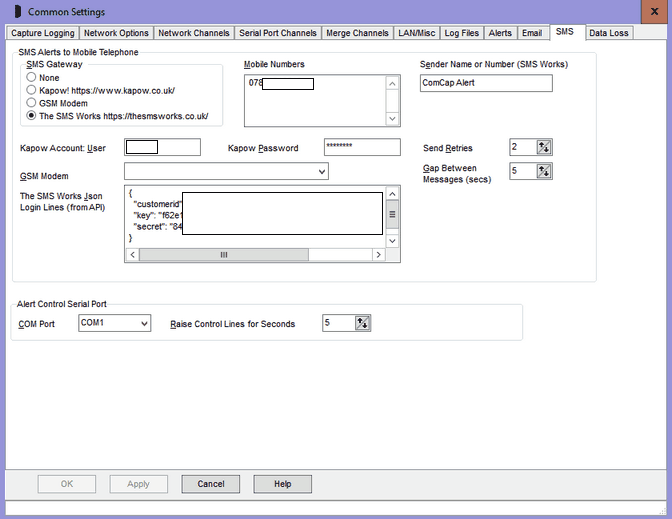
SMS Overview
SMS (Short Message Service), but commonly called ‘texts’, are short messages sent to mobile telephones (and more rarely special landline telephones), with a maximum payload length of 140 8-bit characters or 160 7-bit ASCII characters. Note SMS delivery is by its nature unreliable, the mobile telephone may not be switched on or be out of area, and SMS can get queued in the delivery centres for hours or days, if traffic is busy.
ComCap currently supports two different methods of sending SMS, known as the SMS Gateway, an internet gateway and a GSM modem cabled to a PC serial port. Currently two internet gateways are supported by ComCap, others will be added on request provided they offer at least the same level of service. We are unlikely to add ‘free’ SMS gateways since the economics of sending SMS mean the cost has to be covered by advertising or sponsorship web pages, which ComCap can not use.
SMS Gateway – Kapow! (HTTP)
The Kapow! SMS gateway at https://www.kapow.co.uk/ is a bureau that allows SMS messages to be sent over the internet using various methods, including email. Our experience of the Kapow! service is excellent, with SMS normally being sent within 30 seconds. An internet connection is required to use the Kapow! SMS gateway.
The Kapow! SMS gateway requires an account to be set-up and message credits to be purchased before any SMS can be sent. Cost starts at £8.50 for 100 messages, reducing for larger purchases. By default, messages will be sent with From-Id of www.kapow.co.uk, but a personalised address or telephone may be purchased for a one-off £50 if preferred.
ComCap uses an HTTP POST request to send SMS via Kapow!, and also provides message progress information by HTTP, so ComCap can report the SMS has actually been delivered to a mobile telephone. The Information Log below shows an SMS being sent by Kapow!, the account has 129 message credits left, and the message was confirmed as delivered in less than 20 seconds, sometimes it’s only five seconds. SMS sent to mobile telephones outside the UK may take longer.
11:03:05 Starting to Send Alert SMS to +447891218xxx
11:03:05 Text Message Accepted by Kapow for +447891218xxx with reference 11599561857812153
11:03:05 Kapow Messages Credits Remaining: 129
11:03:05 Finished Sending SMS Alerts
11:03:11 Text Message Not Yet Sent by Kapow for +447891218xxx - Message Buffered Awaiting Delivery
11:03:17 Text Message Not Yet Sent by Kapow for +447891218xxx - Message Buffered Awaiting Delivery
11:03:23 Text Message Sent OK by Kapow for +447891218xxx
ComCap checks SMS progress every five seconds, but stops if the message has still not been delivered after 30 minutes.
SMS Gateway – The SMS Works (HTTP)
The SMS Works at https://thesmsworks.co.uk/is a bureau that allows SMS messages to be sent over the internet. You need to open an account which will provide 50 free messages for testing, them buy more credits, a minimum of £10 plus VAT adds 350 message credits, spending more makes the credits cheaper to between 2p and 3p each. The SMS Works allows the sender ID to be freely set as either a mobile number or text defaulting to 'ComCap Alert'. Once you have opened an account, generate an API Key and Secret which is a five lines of Json text that should be copied to the 'The SMS Works Json Login Lines' field instead of the login used by Kapow. Once an SMS has been sent, the number of account credits remaining will be shown in the Info Log.
SMS Gateway – GSM Modem
A GSM modem allows sending of SMS without needing internet access. ComCap has been tested with two dedicated GSM Modems, a Nokia 30 and Siemens MC35 (the TC35 is similar but for the USA), but should work with other GSM modems or mobile phones (with a serial COM port or USB lead) that support the ETSI 07.05 specification. Note however that our testing was problematic, with both available GSM modems being less reliable than one would expect. Also note that GSM Modems may get a poor signal if used in computer rooms with lots of shielding.
GSM Modems can also receive SMS, and before sending SMS ComCap will download any waiting SMS into the Alert window, so that the waiting indicator on the GSM modem stops flashing. But ComCap does not check for incoming SMS unless an alert is being sent.
Mobile Numbers
One or more mobile telephone numbers may be specified to which SMS will be sent, one per line, in full international format, usually stating with + including the country code, ie +447891234567 and without any spaces, sometimes a national number. SMS are charged separately for each mobile number used.
Send Retries
The number of retry attempts to send SMS may be specified, there is a five second delay between each attempt.
Account User and Password
For the Kapow! SMS gateway only, these fields specify the account and password.
GSM Modem
A drop down box here displays any installed modems, including GSM modems. Don’t attempt to send SMS with normal modems.
Gap Between Messages
This option is not yet used. It’s intended to restrict the frequency of SMS being sent, but during testing alerts are rare.
Test Alert
In the main capture window, click File menu, clicking Test Alert causes an immediate test alert to be sent, according to the various settings above and on the Email and SMS tabs.