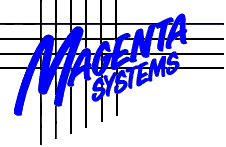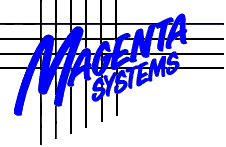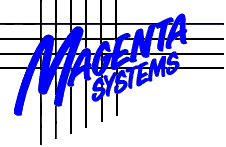
Magenta VS/PC Transfer Utility
VS Data File Migration to PCs
Highlights
- Two-way file copying between VS and PC
- Neither WSN nor IWSCore nor TC
hardware or software is required
- The VS can control the running of
MS-DOS PC programs
Benefits
- Integration with existing VS
applications and procedures
- Entire VS and PC software requires
only two diskettes and installs in minutes
- Will copy up to 250 Mbytes of data per
hour from VS to PC
Features
- The program is resident on the VS and
invoked from the VS
- Copy file to a PC from a VS - single
file or whole library:
- 'Binary': any VS file with no
interpretation (variable length files can be padded)
- 'Print': VS Print Files, with
translation to ASCII text files
- 'Record': as Binary but with
return/line-feed separators added between records
- 'Stream': as Binary but for 1 byte
record files
- 'Block': converts the file unprocessed
and unchanged as 2,048 byte records. Much faster than
Binary or Record
- 'LS Backup': similar to Block, but
adds a control record to the front of the file with VS
FDR1 information containing the file organisation
information for later processing
- Files may be deleted after being
copied, a new PC directory created for each VS library
copied, and a log file maintained
- Copy file to a VS from a PC - single
file:
- 'Binary': any PC file, with no
interpretation
- 'ASCII': uses return/line-feeds as
record separators (tabs can be interpreted)
- Run a PC program on a PC, initiated
from the VS
- Print a VS file on a PC Printer
- Selective library file conversion
using VS MANAGER
- The program can be run from the
Command Processor, a Procedure or a Menu
Magenta VS Data File Conversion - optional
To ease migration of VS data files and PACE
databases to PC and UNIX databases, Magenta also offers an
optional Windows 95 or NT application to extract and convert VS
data fields into tab or quoted/comma delimited formats. It will
also unpack LS Backup format files into records. More information
is contained in a separate Overview.
Requirements
- Any VS with operating system 7.13 or
later
- PC: Wang 200/300, IBM AT/compatible;
with WLOC or MCLOC (not WINLOC)
- PC printing requires Magenta VS
workstation emulation on the PC
Pricing
See Price List