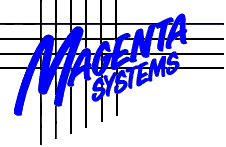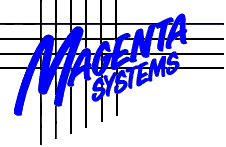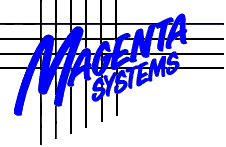
Magenta Printing Software
Quality Printing for Wang WP, WP Plus and
VS DP
Introduction
Magenta Printing is printer driver software
for use on Wang VS, OIS and Alliance systems, from Wang WP, WP
Plus and VS DP. It can co-exist with the standard Wang
peripherals software, compared with which it offers major
enhancements and flexibility. In general, references to the VS,
also refer to OIS and Alliance.
It can be used with a number of Wang laser
printers or, in conjunction with the Wang Printer Interface Box
PIB10-64 (or a PC with WLOC or certain other interfaces), with
many industry-standard laser, ink-jet, daisy-wheel and matrix
printers. These are accessed from within WP or WP Plus as if they
were regular system printers.
Magenta Printing operates in the normal
Wang environment, as a natural extension of the standard
software; no non-Wang processors are involved (although the
software is capable of running on some third party interfaces).
Highlights
- Provides many desktop-publishing and
other printing features directly from WP and WP Plus,
without the need to transfer to another environment.
- Allows industry-standard and Wang PC
printers to be used as system printers on VS (through a
PC, a Wang PIB or as mentioned later), with the benefit
of the features mentioned above. (This is 'Magenta
Background Printing'.)
- Allows a user at a PC workstation (or
a LightSpeed LAN WP PC) with an attached PC printer to
print VS documents and print files 'locally' as if the
printer were a system printer (i.e. by queuing them to
print from WP or WP Plus in the normal way), again with
the benefit of the features mentioned above. (This is
'Magenta Local Printing'.)
- Most of the many features can be set
and re-set as required in the document, not limited by a
Print Summary which can only be set once.
- Many defaults and options can be set
for the system, the printer or the font; some, but not
all, of these can be overridden in the document.
Product Description
Magenta Printing provides enhancements at,
essentially, two levels:
1 - Those ('basic features') which are
intrinsic to the software or which are set for the system, the
printer or the font. These include:
- Font sizes, from 4 to 255 point.
- Choice of font origin (soft fonts
and/or printer/cartridge fonts).
- Use of Wang WISCII fonts and/or
generally available PC fonts (from which most WISCII
characters are available).
- Default settings include:
- Left and top margins; paper size; bin
selection; print file settings;
- Alternate fonts for bold and for
sub/superscript (for each font).
- and many more, including technical
parameters for the printer hardware.
- Such features provide much greater
control and flexibility than the equivalent features of
the standard software and this, of itself, may provide a
solution for a number of current user problems.
2 - Those ('dynamic features') which the
operator can set and reset for the document, within the document.
Unless relating to a whole page (such as bin selection and top
margin), changes can be as often as required within a page. The
main dynamic features are:
- Line separation can be effected by
line spacing and font leading (all or specific fonts) in
½ point units and modified by format line spacing other
than single. Blank lines (with only a Return) can be
defined and may be different from the spacing of lines of
text for improved appearance. Gaps between specific lines
can be set to 0.1 point (1/720 inch) accuracy (although
implemented to only 1/300 inch with most lasers).
- Fonts can be specified so that, for
each font, different fonts are used, automatically, for
bold and for sub/superscripted text - typically a special
bold font for bold and a smaller font for
sub/superscript. Subscripted text can, optionally, be
printed on or below the baseline for the normal text. On
Canon lasers, bold can be white on black.
- Character separation (i.e. tracking)
can be varied for effect or, for example, to print 132
characters wide in 15 pitch portrait. For proportionally
spaced fonts, the size of a required space can be
defined, facilitating the underscoring of column totals
etc.
- Margins (left and top) can be reset,
allowing pages with non-standard margins to be printed
with the rest of the document. The left margin can be
changed as often as required within each page.
- Print positioning can be achieved with
great accuracy, expressed in points (to 0.1) or in more
familiar lines/character positions (also to 0.1 unit).
Several options are available, including a simple 'jump
to line'. Text can be printed (or overprinted) anywhere
on the printed page, regardless of its location on the
document page. This has many uses, not least of which is
that the editing of part of a page need not affect other
parts.
- Underscores can be of defined
thickness and distance below the text. In the case of
double underscores, the lines can be of different
thicknesses.
- Fill for indexes, tables of contents,
forms etc (i.e. '. . . .', '-------', ' ' or
whatever) can be defined and inserted automatically
(which is almost impossible manually when using
proportionally spaced fonts).
- Printer control can be effected from
within the document i.e. selection of bin, paper size,
duplex (double-sided), alternate pages only for 'manual'
duplex, etc.
- Multiple copies can be taken from each
bin (e.g. for different coloured paper) or can be
uncollated for maximum printer speed.
- Format pitch can be set at 5.0 to 99.9
character positions per inch. This determines tab spacing
and the printed width of a given format line; it does not
affect the actual space taken by a printed character.
(The standard software defaults to 12 for proportionately
spaced fonts, regardless of size.) It can be used to
reduce large gaps between tab positions when using small
sized fonts or to allow editing to remain on
convenient-to-edit 80 character format lines, regardless
of the printed width required.
- Printed page width can be set in
points. This is similar to setting the format pitch in
that the pitch of each format line is automatically
changed to achieve the specified printed width. It is
useful when text has to fit a given form width and it
also allows editing to remain on 80 character format
lines.
- Automatic pagination allows a document
to be printed without first paginating it. Hard page
breaks are kept; otherwise, text is split into the
specified length and headers/footers provided logically.
The document is not changed.
- Page overlay allows one page of a
document to overprint the other pages being printed -
useful for filling forms and as a type of merge print.
- Form overlay allows a form previously
created from a WP or WP Plus document, or a TIFF image,
to be overprinted on specific pages in a document,
perhaps to provide a letterhead, invoice form or logo
(such as the top of this page). Forms are accessed by
number, then recalled automatically as required and
stored in printer memory for repeated use.
- Automatic form overlay allows a form
overlay to be automated according to the paper bin and
pitch size used to print the document, or by a code on
the document summary. Up to 48 forms can be defined for
each printer. Thus a letterhead can be added whenever a
document is queued to a specific paper bin, but plain
paper actually comes from a different bin and is form
overlayed.
- Columns can be specified in two ways,
each allowing up to 16 columns (48 if WP Plus columns are
also used) to be printed. The columns can be snaked from
all or part of a page(s) or taken from sets of adjacent
pages. Columns can be generated in conjunction with
automatic pagination. Columns can also be created using a
combination of print position and left margin changes -
especially useful if the columns are of different widths.
- Line drawing, box drawing and shading
are all possible, with positioning as accurate as the
laser permits (i.e. dots of 1/300 or 1/600 inch). Lines
(horizontal and vertical only) and borders can be of any
thickness; shading depends on the laser but generally
includes a range of greys and a number of patterns. Rules
and shading may be applied manually to specific parts of
the page, or automatically as text style around specific
text, thus allowing boxes to be drawn with verticals
according to format line columns. Normal WP Plus Line
Drawing is also available (the Line Drawing fonts are
accessible from WP) and can be used in conjunction with
mixed font sizes.
- Images can be transferred to the VS
and incorporated (by simple reference) within a document
when it is printed - useful for logos, letterheads, forms
etc. Currently, this support is mainly on Wang LDP and
LCS series and Hewlett-Packard LaserJet and compatible
printers. The industry-standard 'TIFF' format and the HP
PCL image format are supported.
- Special characters and data can be
generated very simply. This allows access to the full
range of characters available in the printer font, as
well as permitting the user to send 'raw' control data to
the printer.
- Colour text and images may be used on
colour capable printers. Specific colours may be defined.
Negative figures may be automatically printed in red.
- System information can be printed
wherever required - simple codes included in the document
will, when printed, be replaced by the information they
represent. This includes the date and time (in many
formats specified by the user from different elements),
document library/ID, name, operator, author, user,
printer unit, page number (as '#' on footer, or the
actual document page or the total pages) and other useful
information.
- Macros can, simply, be defined and
used to avoid the need to repeat text (or images) in the
document. They are, to printing, what Glossaries are to
document editing. What is recalled, by a simple code, can
be another part of the document or an image or form
recalled from a disk file.
- Other features include an ability to
print without word wrapping (so that the printed lines
are the same as the screen lines) and the ability to
print Magenta Printing Codes (as well as acting on them)
for diagnostic and documentation purposes. The character
used for overstrike can also be re-defined in the
document.
- Screen Graphics and Format Lines can
be printed for documentation purposes or to clarify
problems.
- Automatic Addressing allows envelopes
and labels to be printed from address information in a
letter or other document, without the address needing to
be typed twice or queue it to a different printer.
All features are available for both WP and
WP Plus, except where WP Plus itself provides them, or something
similar. Some features are also available for VS DP. Those
relevant to WP only are:
- Up to 100 fonts in a document (not
just 2).
- Up to 100 fonts selectable per printer
(not just 9).
- All WISCII characters can be printed
without sacrificing others.
- Headers and footers can be stopped and
started (with specified page numbers).
- Justification (including 'soft')
started/stopped where required.
- Underscore, double underscore and
overstrike can be started and stopped. This, coupled with
font changes, is useful for revision marking.
How It Works
The basic features are set up (and changed)
from simple configuration menus accessed from an optionally
passworded utilities menu. On-line HELP and HOTPRINT are
available in these menus.
The dynamic features are set in the
document by using simple codes which do not print. For example,
!@BL20! would change the left margin to 20 and !@BLx! would
change it back to the default on the Print Summary. In WP Plus,
the codes must have option style; in WP, (-NOTE-) symbols are
used instead of '!'; in VS DP a double !! is used at the start of
the code.
Magenta Printing will print standard WP, WP
Plus, Alliance WP, OIS Scientific Typing, OIS text files, VS DP
print files (not directly from the DP queue), PC job files and PC
ASCII files. Printers on VS/OIS can accept output from PC
applications such as Pagemaker.
For Background Printing, the document or
file is queued to the unit or route to which the printer is
attached, in the normal way. For Local Printing, the procedure is
similar except that a special device number (usually '00' is
used) and, unless printing is by spooling to the PC disk, the
workstation cannot be used until printing has finished.
The same document can be printed, without
modification, by either Magenta Printing or the standard
software, although in the latter case the extra features will be
ignored. Magenta Printing does not, therefore, involve
unnecessary re-training or new system procedures; operators can
be trained to use only those features which they require and
operators not needing any of them do not even have to know that
the standard software is not being used.
A PC workstation can be used for both
Background and Local Printing, but not both at the same time.
When being used for Background Printing, the PC is dedicated to
the printer and cannot be used for other purposes. With Local
Printing, two or more PCs can share the same printer through a
sharer box. On the VS, no background tasks are normally involved
(optionally, one can be run if Magenta Printing is used for DP
file printing), the processing being handled mainly in the
interface or the PC WLOC board. Unlike some other printing
'solutions', there is no greater load on the VS CPU than with
normal Wang WP printing.
Printing speed is, generally, similar to
that achieved using the standard software but may (e.g. on the
LCS15) be appreciably faster when loading fonts but may be slower
if some of the more complex features (such as images) are used.
Printer Overview
The features available depend on the
printer being used and (only in the case of some third party
interface boxes) on the interface. All features (except colour,
bins and duplex) are available on all the Wang laser printers
mentioned above and on the Hewlett-Packard LaserJet ranges. Some
are not available on a few models (e.g. the original LaserJet)
and ink-jet printers; more are not available on matrix and
daisy-wheel printers.
Even on daisy-wheel and matrix printers
(and lasers attached through certain third party interface
boxes), a significant number of extra features are available,
such as system information printing, line jump and margin
settings. Magenta Printing will (unlike the standard software)
support matrix and daisy-wheel printers through the Wang PIB,
which is of relevance to customers requiring impact printers for
multi-copy stationery.
Magenta Printing can drive most printers
which emulate any of those mentioned above, although there may be
some features which are not available.
Apart from the obvious factors of the
physical capabilities of the printer and the loading of the
system, the following hardware considerations affect the speed of
printing, especially if soft fonts are being loaded to the
printer:
- Printer connection: parallel is always
much faster than serial - HP no longer provides serial
connectors on the LaserJet range of printers.
- Processor speed: the PIB10-64 is
several times the speed of the PC WLOC or some third
party interfaces.
Font Capabilities
A utility is provided which makes it
possible, using a PC workstation, to transfer industry-standard
PC fonts to the VS. Prepared bitmapped fonts can be transferred
directly from the PC disk (in a PC drive) to a disk on the main
system. Alternatively, a font scaling program (such as HP Type
Director or Bitstream Fontware) can be run on the PC (a hard disk
is required) to produce individual fonts (each size and style
required) from master outline fonts and these can then be
transferred from the PC hard disk directly to the main system.
With HP LaserJet IIP, IID, III, 4 and 5
printers (and Wang and other equivalents), it is not necessary to
have both portrait and landscape versions of most fonts; portrait
will, automatically, be converted to landscape, when required.
Scalable soft fonts are supported on LaserJet III, 4 and 5 (and
similar) printers.
Fonts take from 8KB to 1MB, dependent on
size and whether bitmapped or scalable, although a font for a
Canon Laser Beam printer will take up more space than the same
font for an HP LaserJet printer.
Normally, the software will endeavour to
find all the fonts requested by the document, if necessary
downloading soft fonts. However, it is possible to control
whether or not soft fonts are allowed to be used.
It is also possible to specify, for the
printer driver, those fonts which, once used, are automatically
retained in printer memory. This saves the time loading them for
each document being printed. . Such fonts can, if necessary, be
cleared from within a document to make room for other fonts.
On OIS WISE networks, soft fonts can be
located on any system and Magenta Printing incorporates a feature
which allows WP printing to be on any printer on the network,
transparently to the user.
Print Preview
Print Preview allows the previewing, on any
standard WP workstation, of the eventual printing format for the
WP or WP Plus document. It takes into account proportional
spacing, line spacing, word wrap, font sizes, tracking etc - in
fact, virtually everything which is taken into account at the
printer. Because the workstation cannot do this graphically, it
is not, however, 'WYSIWYG'.
Words are shown on the lines on which they
will print, line numbers (in points if required) are displayed,
headers and footers (correctly numbered) are included on each
page and the font applicable to each character can also be
indicated, as can Magenta codes.
If applicable, documents are shown merged
and multiple columns (including WP dual column print) are
displayed with columns side by side. Font sizes cannot be shown
as such, nor can images, lines, boxes etc, although the relevant
commands can be.
Printer Communications
There are two means of using industry
standard printers, either by using direct printing or print
spooling.
- Direct printing communicates directly
with the printer, with the device being occupied until
the printing completes. Direct is primarily designed for
background printing on devices such as the Wang Printer
Interface Box PIB10-64, Wang siblink interface (used by
earlier laser printers), Internal Printer Controller
(OIS-40/70 series only) and third party printer
interfaces from companies such as ACS, GEI, HBM and PCL.
Wang and IBM PCs also support direct printing when used
with Magenta OIS/VS Workstation Emulation or the normal
Wang WLOC Emulation (for Local Printing) or Magenta
OIS/VS Printer Emulation (for Background Printing). The
Wang PIB and siblink support parallel printers, the
Internal Printer Controller only serial printers, and PCs
both parallel and serial ports.
- Direct print is ideal for background
printing, since printing can be easily cancelled at any
time, without needing to delete earlier spool files. When
local printing is used to support matrix and daisy
printers, it is recommended that an external printer
buffer is used, but this will not be needed for laser
printers since most keep up with the speed of document
processing. Indeed, most printer buffers actually reduce
printing speed on lasers.
- Print spooling is used for devices
with additional disk storage, typically Wang and IBM PCs,
where the document or file queued to print is first
copied to PC disk (taking a few seconds per page), after
which printing is performed in background while the user
continues in other VS or OIS applications. Spool files
are automatically deleted after printing. Both parallel
and serial printers are supported with PC spooling.
- Wang and IBM PCs may use Magenta
VS/OIS Workstation Emulation or the normal Wang emulation
for local printing, while Magenta VS/OIS Printer
Emulation dedicates the PC to supporting background
printing. Both emulations include Local Queue Control
with the ability to halt printing immediately, or to
check which files are spooled waiting to print, and for
these to be cancelled if desired.
- Client PCs with the LightSpeed LAN WP
module support local printing to any Windows local or LAN
printer, from the normal WP or WP Plus print menu.
Queuing to Local Printing
The latest versions of Wang Word Processing
(4.P or later) and Control Functions (including Queue Control 5.0
or later) support local printing from the normal print menus.
Local printing is performed by queuing to the special queue 'LPT'
('LP' on the OIS) or 'U00', but rather than a normal background
queue job being created, printing is performed immediately on the
workstation or PC, with progress being shown by screen messages.
For WP Plus and Alliance WP, the 'Local
Print' menu option is selected, with the special print route
'LocalPrt'. For text files, PC text files, PC jobs and VS print
files, either the VSQUEUE DP utility or Queue Control may be
used. Local print is also supported from within Wang Office.
Magenta Systems separately offers another
package named Magenta Utilities which includes Magenta WP
Functions and Text File Utilities, both of which support local
printing. Magenta WP Functions allows standard Word Processing
documents to be viewed, indexed and printed. Printing may be to
any normal background printer, or to a local printer using the
special queue 'U00'. Text File Utilities allows text files to be
viewed, printed or converted to WP, and vice versa. VS print
files and PC ASCII files may also be printed.
On the VS, it is not necessary to make any
changes in GENEDIT to support local printing. The local printing
software ignores the VS configuration and, instead, interrogates
the hardware (or emulation software) to determine whether local
printing is possible.
Queuing to Background Printing
Queuing to background printing is identical
to normal Wang printing, with the device unit number, (of the
printer to be used), simply being entered to queue the job. Queue
Control shows which documents and files are waiting in each
queue. On the VS, PCs used for background printing are GENEDIT'd
as printers (see later chapter) and appear on the normal printer
menu.
Duplex printing may be specified by using
the 'Device' menu from standard WP, the 'Local Print' menu option
for WP Plus or the VSQUEUE DP utility for VS DP files.
Magenta Print Utilities
This is a dedicated application used to
specify the type of printer being used for each different device
on the system, and to determine how each printer will behave. In
Wang terminology this is similar to Peripheral Utilities, but
with many added functions. Each device that is to be used with
Magenta Printing must have certain defaults specified. Unless
they are specified, printing will not be possible. These defaults
include the printer format (serial, parallel, baud rate, etc) and
the printer driver appropriate to the printer being used.
Each printer driver can have up to 100
character sets (or fonts) defined for printing from standard WP
and Alliance documents or text files. Each character set may
specify the pitch, style, typeface, etc, to be used during
printing. By copying printer drivers, different users can have
different selections of characters sets. With WP Plus, additional
fonts are automatically specified as required by specific
documents.
Additional character translation tables may
be created, allowing characters different from those displayed on
the screen to be printed (for example to make '>' on the
screen print as '|', a vertical line).
Full support is provided for soft or
downloaded fonts, including an option that allows the MS-DOS (PC)
diskettes on which soft fonts are distributed, to be installed
onto the VS or OIS directly from the PC drive. Within Magenta
Print Utilities, MS-DOS File Utilities allows files to be copied
between any PC drive and the VS or OIS.
Specific Printers Supported
Magenta Printing software includes a number
of printer driver files for common industry standard printers.
- Hewlett-Packard LaserJet Printers -
Although these printer drivers were designed specifically
for the Hewlett-Packard LaserJet range of printers, they
will in practice function with many other laser printers,
since most other manufacturers include emulations of the
Hewlett-Packard Printer Command Language, PCL Level 4 or
5. Specific HP printers that are supported include the
LaserJet 500 Plus, LaserJet 2000, LaserJet II, LaserJet
IID (dual bin duplexing), LaserJet IIP (personal),
LaserJet III, LaserJet IIID, LaserJet IIISi (dual bin
duplexing, heavy duty), LaserJet IIIP, LaserJet 4 (600
dpi), LaserJet 4Si, LaserJet 4L, LaserJet 4P, LaserJet
5L, LaserJet 5P and LaserJet 5Si.
- Hewlett-Packard DeskJet Printers
-Hewlett-Packard have been marketing DeskJet ink jet
printers for some time. Magenta Printing supports the
original DeskJet, DeskJet Plus, DeskJet 500, DeskJet
500C, DeskJet 510 and DeskJet 550C all for black and
white text only, and the Deskjet 1200C and 1600C for
colour text and images (with all the features of the
LaserJet 4).
- Wang Lasers - Magenta Printing
supports both Wang system (VS and OIS) and desktop (PC)
printers. System printers supported are the Wang
LDP4P-SYS, LDP8-SYS, LDP8-III-SYS, LDP8-IIID-SYS,
LDP10-SYS, LDP12-SYS, LDP17-SYS, LCS15-SYS and LCS15-CMB,
all of which are cabled directly to the VS or OIS.
Desktop printers such as the Wang LDP8-DSK or LCS15-DSK
must be used in conjunction with a separate VS or OIS
interface, such as a PC, PIB or IPC. Full WISCII fonts
are supported on all these models, including line drawing
and scientific typing.
- Kyocera Lasers - A range of laser
printers is offered by Kyocera, including models with
paper collators. Kyocera F-series lasers primarily
support the proprietary Prescribe command language, but
include emulation for the Hewlett-Packard command
language. The Kyocera FS-series series emulate LaserJet
IIIs and are fully supported.
- Canon Lasers - The Canon Laser Beam
printers use similar engines as the more commonly
available Hewlett-Packard laser printers, but support a
totally different command language. Magenta Printing
includes drivers to support the Canon LBP-8II and related
dual bin models, including the duplex model. Using fonts
with the IBM-PC character set, all WASCII and most WISCII
characters are available. Alternatively WISCII fonts are
supplied by Magenta Systems to special order.
- Matrix Printers - Over the past seven
years, Epson has marketed a wide range of matrix printers
(and more recently lasers). Since the original MX80,
numerous new models have been introduced, most of which
require different printer drivers to gain access to new
features added. Drivers are available to support the
Epson MX, FX, RX, LQ and LX models, and also for IBM
ProPrinters. Matrix printers from other vendors
invariably support either Epson or IBM protocols.
- Daisy-Wheel Printers - Although
daisy-wheel printers have mostly been replaced by laser
printers, they are often still used for continuous and
multi-part stationary, labels, etc. Diablo and Qume are
historically the leaders in daisy printers, and most
early Wang printers were manufactured by Diablo. Drivers
are provided for Wang, Juki, Qume and Diablo printers
using various print wheels.
Requirements
A VS, OIS or Alliance system and printer
interfaces and.or PC workstation with WLOC connection. Minimum
O/S: VS: 7.13 with VS/IIS WP 4.60.22; OIS: 9.92; Alliance: 5.9. F
Pricing
See Price List