Capture Settings are set-up separately for each capture channel. Once these settings have been specified, OK or Apply should be clicked. This tab specifies GPS Data Processing information.
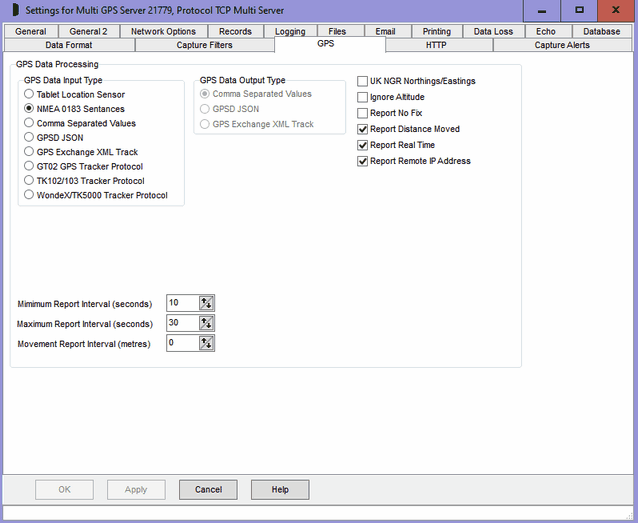
If GPS Data Processing is specified for this channel in Common Settings, Network Channels or Common Settings, Network Channels, these settings define how GPS data should be processed.
These settings are mostly independent of the source of the GPS data, which could be a captured serial port of a network protocol.
To ensure that sensible GPS data is being captured, the main capture window right click menu has an option View Map Window that displays the ComCap Map window and shows a location track.
GPS Data Input Type
Tablet Location Sensor |
This setting is only valid for a GPS Location Sensor channel, that automatically processes GPS data from the Windows Location Service. |
NMEA 0183 Sentences |
NMEA 0183 sentences are commonly generated by GPS receivers, these are text lines starting with $, a two letter constellation identifier, three letter command, several arguments and ending with a checksum to allow corrupted sentences to be skipped, ie:
$GPRMC,112500.044,A,5122.9867,N,00005.1107,W,12.77,100.45,290714,,,A*47 $GPGGA,112501.044,5122.9900,N,00005.1017,W,1,03,2.6,49.5,M,47.0,M,,0000*72 $GPGSA,A,2,25,31,14,,,,,,,,,,4.1,2.6,3.2*33 $GPGSV,2,1,08,14,20,221,12,25,67,080,18,31,53,296,29,29,68,192,*7D $GPGSV,2,2,08,12,29,088,,02,28,056,,09,20,147,,06,06,026,*7F
NMEA 0183 sentences processed are: GGA, GSA, GSV, RMC, GLL and VTG, others are ignored. |
Comma Separated Values |
Allows capture of the ComCap GPS CSV format described below, perhaps echoed from another copy of ComCap. Main advantage is access to the ComCap Map Window. |
GPSD JSON |
GPSD is a Linux application that accepts input from numerous GPS devices and produced a consistent output stream using JSON formatting. Not yet supported, unable to test. |
GPS Exchange XML Track |
GPS Exchange XML Track is an XML format describing a GPS track. Not yet supported, unable to test. |
GT02 GPS Tracker Protocol |
GPS Tracker Communications Protocol GT02 is used by Concox TR02 vehicle trackers that combine GPS, GPRS and GSM is a small 12V driven package designed for mounting in vehicles. This device is programmed by SMS messages and returns location and movement information to a TCP/IP Server. To keep mobile data cost low, it only sends location during movement, although does return periodic handshakes while connected. ComCap needs one TCP/IP Server channel configured for each simultaneous device that will connect, all with the same local IP and port, then Capture Settings should have 'GPS Data Processing' ticked with input type of 'GTO2 GPS Tracker Protocol' selected, tick 'No Altitude', 'Report No Fix' and 'Report Distance Moved'. On the Records tab, set Line or Record End to CR/LF, on the Logging tab tick 'Log Raw Data'. Note the GT02 reports the time a fix was taken, not when it was transmitted. New fixes may be cached by the tracker if not online and sent together when an internet connection is re-established, or an old fix may be sent when a new connection is made. |
TK102/103 Tracker Protocol |
The Xenun TK102/103 format is essentially the NMEA RMC sentence, preceded by date/time and mobile number, followed by useful stuff from other NMEA sentences like satellite count, mobile IMEI and cell station stuff. This data format is TCP/IP server only. |
WondeX/TK5000 Tracker Protocol |
The WondeX/TK5000 format used by VT-10, VT300 and other devices is a simple format with IMEI, time, co-ordinates, speed and direction. This data format is TCP/IP server only. |
The TK102/103 and /TK5000 are also used by an Android application MyLiveTracker by Michael Skerwiderski available free from Google Store:
https://play.google.com/store/apps/details?id=de.msk.mylivetracker.client.android which allows a mobile devices to be tracked. Once the app is installed, go to Settings, Tracking, Server, and enter the public server address or domain name and port of the ComCap TCP/IP capture channel. In Protocol, set TK102 Emulator, Buffer 10 positions, Time Trigger will send location that often even if stationary, Distance Trigger sends location after so many metres movement, Close Connection after upload is safer, Finish Upload with Linefeed is good. No account is needed for simple protocols without HTTP. The click the large Tracking box and the runtime. location and uploader boxes turn green, and ComCap should start showing GPS rows.
GPS Data Output Type
Comma Separated Values |
Saves GPS data in ComCap GPS CSV format described below. |
GPSD JSON |
Saves GPS data in GPSD JSON format. Not yet supported, unable to test. |
GPS Exchange XML Track |
Saved GPS data in GPS Exchange XML Track format. Not yet supported, unable to test. |
UK NGR Northings/Eastings
For the UK only, degrees may be replaced by UK NGR Northings/Eastings in simple metres, which allows easier calculations.
Ignore Altitude
If ticked, the Altitude column is ignored.
Report No Fix
If ticked, will periodically log that no fix is available, to distinguish from a missing GPS sensor.
Report Distance Moved
If ticked, distance moved between each fix in metres will be reported.
Report Real Time
If ticked, adds a real time stamp in local time when the record was captured, may be later than fix time.
Report Remote IP Address
If ticked, adds the Remote TCP/IP address of the modem.
Minimum Report Interval
Specifies the minimum interval in seconds between reports. This is designed to reduce the volume of GPS data captured, where a report once a second is not necessary.
Maximum Report Interval
Specifies the maximum interval in seconds before an old report will be repeated if no reports have been made. This is designed so something is logged periodically if stationary.
Movement Report Interval
Specifies a movement distance in metres before a report will be made. This is designed to avoid logging while stationary.
ComCap GPS CSV Format
A typical captured line may look like:
"GPS Concox UK",533312,166660,0,0,8,8,"358899053800739",363, "2015-05-07T19:26:09","2015-05-08T12:30:12","212.183.128.151"
1 |
Channel Name |
ComCap channel name |
2 |
Latitude |
Latitude in decimal degrees, positive or negative, or UK NGR Northings |
3 |
Longitude |
Longitude in decimal degrees, positive or negative, or UK NGR Eastings |
4 |
Altitude |
Altitude in metres - optional |
5 |
Distance |
Distance in metres since last report - optional |
6 |
Speed |
Speed in metres per second - only for GT02 |
7 |
Course/Direction |
Course or direction in degrees |
8 |
IMEI ID |
Unique IMEI ID of the GSM modem - only for GT02 |
9 |
Packet sequence number |
Packet sequence number, to allow check if records have been lost, note sequence numbers may wrap around - only for GT02 |
10 |
Fix time stamp |
Fix time stamp of report from device, in ISO date and time format, note this may be UTC/GMT time, not local time and may be days old if the device has not moved. |
11 |
Real time stamp |
Real time stamp in local time when the record was captured, may be later than fix time - optional |
12 |
Remote IP address |
Remote TCP/IP address of modem - optional |
GPS Testing
Most testing was with a GlobalSat BU-353-S4 USB GPS Receiver, a two inch diameter device with a roof magnet that presents as a Prolific serial port (a version with a real serial connector is also available), and the Concox TR02 vehicle tracker. Also tested were a battery operated GlobalSat BT-359 Bluetooth CoPilot GPS device (but Bluetooth serial ports are not always very reliable) and NMEA 0183 streaming from a Nexus 7 Android tablet.
GPS SQL Database Capture
To demonstrate saving GPS data to a SQL database, a Microsoft SQL Server table capture_gps will be found in 'newdb-mssql.sql' and matching stored procedures to 'storedproc-mssql.sql'. Data Format should be specified as Character Separated Columns (CSV), the database set-up with table capture_gps and stored procedure capture_gps_put which requires six of the columns listed above, and event_time to be ticked.